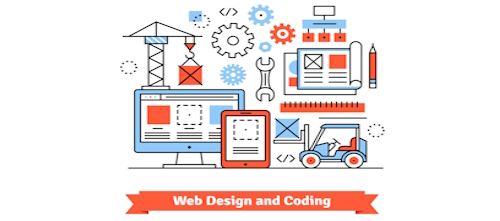Too often I see clients who attempt to do their own website and subsequently their own SEO work. Which is totally fine, but don’t forget, if you need help….Ask For It!
One of the mistakes I see is the improper use and setup of Meta Tags. There are many ways to create meta tags, and by browsing my Blog, you will be able to put all the information together to create proper meta tags. Its not that hard!
Below is an exact copy of what your meta tags should look like, how they should be formatted and the order they should appear in. All you have to do is copy and paste this information, change the text located within the ” ” quotation marks and you will be ready to go!
Here is an example of layout:
<head>
<meta name=”description” content=”Free Web tutorials” />
<meta name=”keywords” content=”HTML,CSS,XML,JavaScript” />
<meta name=”author” content=”Hege Refsnes” />
<meta http-equiv=”Content-Type” content=”text/html;charset=ISO-8859-1″ />
</head>
Here is an example of what the meta tags would look like configured for this blog:
<head>
<meta name=”description” content=”Tampa Website Design and SEO Services Blog by XTELWEB” />
<meta name=”keywords” content=”seo dictionary, tutorials, services, social networking marketing, video marketing, website design” />
<meta name=”author” content=”XTELWEB , Chris Quinn” />
<meta http-equiv=”Content-Type” content=”text/html;charset=ISO-8859-1″ />
</head>
Notice how none of the words are repeating, it is improper to put “SEO Dictionary, SEO Services, SEO Tutorials” instead, “SEO Dictionary, Services, Tutorials” only using the word SEO one time. You See?
Meta Tags are supported in all browsers