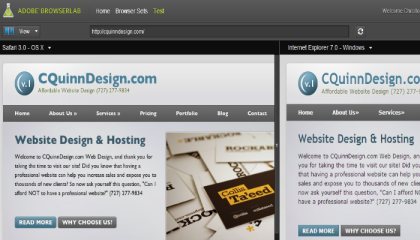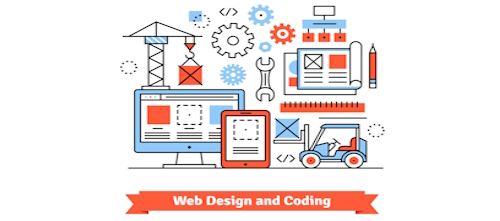So this is definitely the absolute most annoying part of being a web designer. Checking your designs to be compatible with different web browsers. Most people today use different web browsers on all types of platforms, whether its Windows, Macintosh, the iPad/iPhone or even your cell phone, compatibility is king.
You would think that when they first designed the internet and the browsers we use to browse the internet someone would say, “Lets make everything the same, so it can all be viewed the same.” WRONG! That is not the case! There is nothing more frustrating then getting approval from a customer to complete a design workup and then that customer telling you the website does not work in a particular browser.
There are a few different services out there to help you on your path to ultimate browser compatibilty.
Here are some of the tools personally used at XTELWEB:
Adobe BrowserLab:
This is a great new tool which is actually based on Adobe Technology that allows you to view your site in several browsers with several operating systems. You do have to register to use this tool and Adobe is letting you use it for the first year free which is totally awesome. The downside is that the tool only shows screenshots so you can’t test usability with it, but if you combine this tool with another….you’re in business. At the time I posted this Adobe Browserlab allowed testing in Internet Explorer(IE) 6 – IE8, Safari 3 – Safari 4, FireFox 3.6 and Chrome 3.
Visit: Adobe BrowserLab
IE Tester:
This is my personal favorite tool because for one, it does not run in your existing browser, its an actualy stand-alone application, which to me seems the most “trustworthy”. Its also a free tool, and free is good. This tool, as suggested in the name, is for testing compatibility across Internet Explorer Browsers, which is fine because it seems most coding errors are with IE anyway. This tool allows you test website compatibility in Internet Explorer 5.5 , IE6 , IE7 and the new Internet Explorer 8.
Download: IE Tester
BrowserShots.org
Last but not least is a website called BrowserShots.org – what a great business idea….this site probably makes tons of money on advertising. Basically this service allows you to enter a website domain, choose the platforms and browsers you want to test on, and voila – a screenshot of your requests. This site does have its drawbacks though, like the fact that at times I have waited for over ten minutes for two screenshots. But like with all services, there is a free, and a paid. You can order premium service which allows you to get your browser shots faster, though I have not tried it, it does sound promising.
Visit: BrowserShots.org
Thank you for reading!