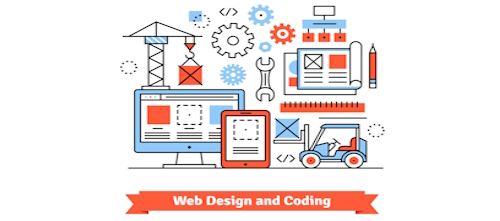WordPress Shortcodes were introduced with the 2.5 version and have since caught on as one of the most useful features of the publishing platform. With the implementation of wordpress shortcodes, even the most average user has the capability to publish strong and attention-grabbing content utilizing macros while limiting the amount of programming skill the user must possess.
When shortcode is inserted into a post or page it is used a way tell the language to replace the code with something else. Insertion of the shortcode instructs WordPress to find the macro tied with the command within brackets and replace it with the correct content produced via a PHP function.
Using shortcodes is relatively simple with a little bit of practice. For example, if the user wants to show the most recent posts in a comment board a command such as: 1 | [recent-posts] could be used to show the most recent comments made on the board. To limit the number of posts that are retrieved a slightly more complicated command such as: 1 | [recent-posts posts=”5”] could be used to set a parameter, which in this case is the number of posts to display. These are just examples of what can be done using shortcode in WordPress. The possibilities with shortcode varying depending on how well versed the user is with shortcode. Delving into both simple and more advanced shortcode allows the user to become more comfortable while also allowing the user to create more intricate and powerful websites.
Creating code for simple shortcode is just that: simple. Using simple commands does not require the knowledge of any advanced PHP and can be adhered to by following a few simple steps. The first step when utilizing simple shortcode is to create the function. WordPress will call on this function when it finds the shortcode within the code. When the shortcode is identified by WordPress it is then replaced by a preset piece of code, which acts as the callback function. This callback function does not print any information but instead just returns a string of information to used.
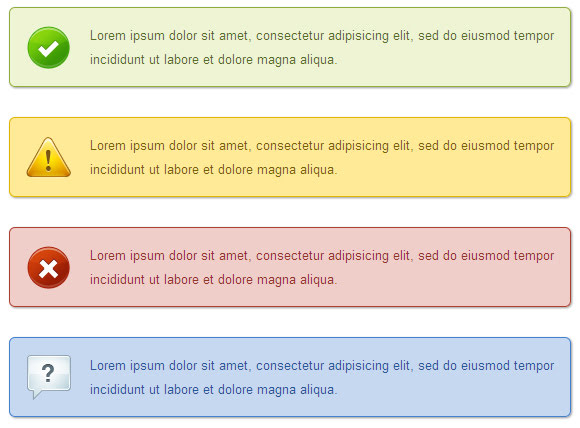
The next step is to register the shortcode through the use of a unique name, which can be anything but it is recommended that simple names that adhere to the programming goal are used in order to avoid any confusion. When a shortcode is found the code, the function is called upon automatically. This is where unique names are important so there are no conflicts between other functions that may be called on.
Finally, the user must tie the registration function to an action to be carried out by WordPress. This is done by simply tying the function in with the initialization action built into WordPress.
As mentioned before, shortcode can be used in a more advanced fashion. This usually requires the usage of parameters, which can add some complexity but also lifts some of the restrictions that are present with simple shortcode.
Using the example touched on previously, if the individual wants to display the number of recent posts extra options need to be added to the shortcode. These extra options are going to be dependent on the number of posts the individual wants to display. To do this, two functions need to be used. The first function is the inherent shortcode_atts() function. This function acts to combine shortcode attributes with native attributes while also filling in defaults when needed. The function that must be used is a PHP function, extract(), which acts to extract shortcode attributes, hence its name.
The user must then extend the callback function that was created earlier. This is done by adding an argument which is simply an array from which the parameter feeds on for the correct number of posts. The database is queried to get the correct number of posts and an HTML list is created to display the posts. This is just a simplified example of the versatility of more advanced shortcode.
Shortcodes in WordPress enable users to simplify code while completing more complex tasks. Shortcode can be used in a variety of ways and the options are limitless once the individual becomes more familiar with the capabilities of shortcode. The best way to master shortcode, like any other code, is to practice and become familiar with the intricacies of the code. Shortcode can be the key to developing powerful and aesthetically pleasing websites.