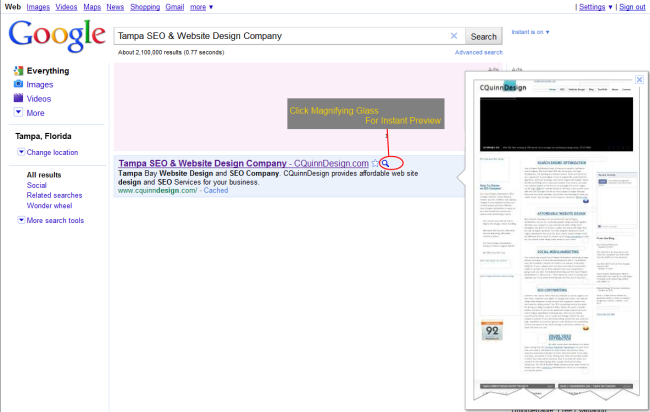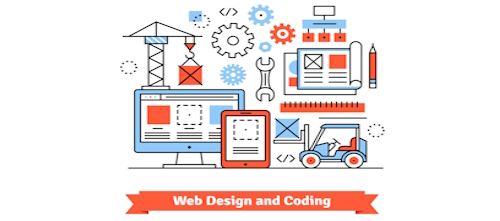Google is launching a new feature in its web search that allows a user to “Preview” a website in its instant search results before the user actually visits the site.
The new technology is called Google Instant Previews and it will start working today. This new feature will give web searchers the ability to see a website before they actually visit it. The idea behind this is that it will save users time, and allow them to quickly view a page to ensure it contains the data they are searching for. Google is able to show a preview of a website by taking a screenshot of said site, and storing it in their index. When you see the screenshot, or preview, of your site, Google enhances its image by giving users access to the screenshot via a magnifying glass icon that is placed to the right of every search result.
When a user clicks or hovers over the magnifying glass (as depicted in the image above), a screenshot of the web page in question appears on the right side of your search results. It’s basically a quick, or instant look at the website without having to visit the site. This is especially useful if you are doing a search and some of the results on the page appear to be spoofs of the real thing.
The best part of the Google Instant Previews is the fact that Google highlights the section of the web page where the search terms occur. So if you are trying to find some information on a product, and when you search for a review or specs of that product, you come up with a few dozen different pages about what you are searching for. Instead of having to skim and scan for the information you are looking for, Google automatically highlights the keywords and phrases in the document, and you can look at the Instant Preview to see where the information is on that page.
So is it faster?
Google Instant Preview may not be the right approach for every type of search out there. The new feature doesn’t aim at speeding up the actual searching of terms, but the decision process of choosing a result. Google also provides other information in its search engine results page, such as sitelinks, dates of articles, cached content, jump to links (such as download, products, shopping, etc) and now even Google Places. Instant Previews is another example of a snippet as it takes a screenshot of the page and allows you to preview it.
Only time will tell if Google Instant Preview is worth it to speed up the users experience. How will this product help search engine optimization companies? Is there a place for Google Instant Preview when it comes to marketing? Go ahead and leave a comment with your ideas and thoughts on the new feature.