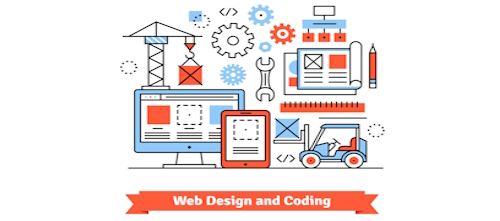Google analytics is a statistics service offered by the search giant. It uses algorithms to produce pre-populated metrics which display specific data to the user. This data demonstrates a number of stats such as traffic, visitor source, links, optimization and search terms people are using to find a site.
Sites which have Google analytics installed not only have a reporting system, but a research system as well. This is important because site owners can use Google analytics data to make changes to their site in order to increase traffic. Knowing what visitors are looking at and the behavior of those same visitors is the most powerful tool a site owner can have in their possession.
About Google Analytics
In April of 2005, Google acquired Urchin Software Corporation which developed an analytics system known as Urchin on Demand. Combining Urchin on Demand and another analytic data system from Measure Map–which was a product of Adaptive Path. In November of 2005, Google analytics was introduced to the public.
Google analytics has undergone many changes over the years but perhaps the most important was its development and insertion of what the search giant calls an “asynchronous tracking code”. The search portal claims by using asynchronous tracking code, users are given more fine-tuned data as it is much more sensitive to activities occurring on the site on which it is installed.
Using Google Analytics
To use Google analytics, site owners can simply log onto the dedicate site and create an account. Once an account is created, the new account owner is given a proprietary code which he or she can install on their site as meta data. After the code is installed, Google analytics confirms the installation and begins to collect data as it occurs. Though there is no immediate data displayed, within a day the site owner will begin to see metrics being measured and reported.
As the days, weeks and months go by, Google analytics continues to collect and display data in a chart formation which the site owner can use to understand which pages are most visited. But page views aren’t the only thing that Google analytics displays:
- Visitors. Visitors are displayed in numbers, complete with their geographic location, browser being used, spoken language as well as how often they visit.
- Traffic Sources. This data displays how visitors got to a site–whether directly, from referred sources, campaigns and other sources. This data also displays which sites are linking in and the search terms people have used to find the site.
- Content. This data shows site owners which pages are most viewed and the behavior visitors are engaging on the pages they visit. It also shows how people are entering a site’s pages as well as exit pages.
- Goals. The goals data on Google analytics are set by the site owner to measure desired performance. The great feature about the goals data is it is totally customizable.
- Ecommerce. For site owners who are selling services or products online, this data is ideal to measure inventory, transaction and revenue.

Google analytics has more features than explained here but these are the most prominent of all its data. Site owners who take advantage of Google analytics will have more control over their search engine optimization, resulting in increased traffic and increased business.
If you want to learn more about Google analytics or how to use it effectively to monitor your online business, then contact us for a free consultation. We’ll be happy to put you in the know and help improve your site.