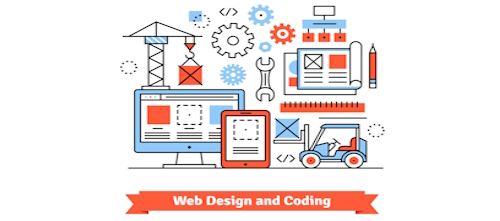Speed WordPress Up: Improve Load Time
Some users will need to speed up WordPress in order to increase load performance for visitors. Over time, even the most lean themes become bogged-down as more pages and/or posts are added and visitor traffic increases. Another culprit is inefficient coding. So, it becomes necessary to speed WordPress up. These will not only improve load time for visitors, but increase search optimization elements. It also saves a bit on hosting bandwidth measurements.
Website Load Time: WordPress Speed and Response
Many websites of today utilize server-side coding, which allows HTML and CMS platforms to load faster. This is because the “serve-up” of a website resides on the server itself and visitors’ browsers don’t have to carry a heavy load. Therefore, to speed WordPress up, some configuration on the server side, if accessible, can be done. But the majority can be done within the CMS to speed up WordPress.
WARNING: The following WordPress configuration tutorial requires users to make changes in their site’s internal code. Such changes can cause serious damage to a site if not properly executed, including but not limited to: radical changes in the look, theme behaviors and search engine optimization.
Update to the Latest WordPress Version
One of the best ways to speed WordPress up is to stay up to date with the latest versions. These updates not only make your site faster, but help to keep it safe from hackers and reduce spam. Most updates come with optimization elements to speed WordPress up as well as feature updates.
Update WordPress Plugins
As with the latest version of the CMS, updating plugins helps to speed up WordPress. Outdated plugins might be code-heavy, draining precious resources. Many plugin developers not only seek to increase performance, but help to block hackers and spammers.
Delete WordPress Plugins
Unused plugins don’t serve any purpose but take up space. While deleting plugins won’t speed up WordPress to an extreme, it will shave off a significant amount dead weight. This is because plugins can use a substantial amount of code resources. Purging used ones will do quite a bit of good.
Clean Up WordPress Code
Whitespace, internal scripts and long CSS all take up unnecessary space. To speed WordPress up, site owners can eliminate somethings, use external code and use shorthand CSS. This is a great way to really speed up WordPress and significantly increase website load time.
Whitespace
Whitespace is everywhere in WordPress. Indented tabs and line breaks are included for organization. But they’re not completely necessary. For instance, change code like this:
[php]
<?php
add_action(‘wp_footer’, ‘add_googleanalytics’);
function add_googleanalytics() { ?>
// Paste your Google Analytics code from Step 6 here
<?php }
To this:
<?php add_action(‘wp_footer’, ‘add_googleanalytics’); function add_googleanalytics() { ?>; // Paste your Google Analytics code from Step 6 here <?php } ?>
[/php]
External Scripts
Way too much can be placed in the header and elsewhere. So use external scripts to speed WordPress up. It’s better to use external sources like this:
< ?script type=”text/javascript” src=”someexamplehere.js”></script
Shorthand CSS
Change long, drawn-out CSS code from this:
[css]
.test {margin-top: 9px; margin-right: 2px; margin-bottom: 7px; margin-left: 4px;}
[/css]
To shorthand CSS like this:
[css]
.test {margin: 9px 2px 7px 4px;}
[/css]
If your WordPress site has become slow, then contact us for a free, expert consultation to speed up WordPress and get your site to optimum performance. We’ll discuss various issues which might be affecting your website load time.