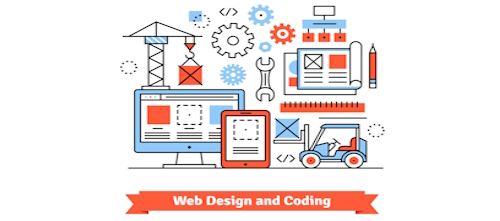If you don’t know what feeds are, then I will explain them to you briefly:
If you don’t know what feeds are, then I will explain them to you briefly:
Feeds are a way for websites to distribute content in a simple form so that people using FeedReaders, apple iPhones, iPads or iPods, basically any web accessible device, anywhere. Feed’s allow a user to access content without being stuck using just a web browser.
Feeds make it possible for users to subscribe to content they like and receive automatic updates to that content through a web portal, news reader or email.
Feeds can be used to show updated content in “gadgets” or “site widgets” on their sites, mobile devices and more.
How can you tell if a website has a “Feed”?
A website feed, also known as an RSS or ATOM feed are expressed using a variety of universal feed icon that I am sure you have seen on the web, and maybe until now did not know what they were. These feed icons are usually![]() placed at the top or bottom of a website and might have text next to them saying “Subscribe to our feed” and then an icon like one to the right –>
placed at the top or bottom of a website and might have text next to them saying “Subscribe to our feed” and then an icon like one to the right –>
What types of sites publish feeds?
Pretty much all of the large corporate sites like, AOL.com, Yahoo!, CNET, CNN all use Feeds to deliver their content to Internet users. Any website that has a blog, and also uses WordPress, automatically gets their feeds published using RSS. Say you have WordPress installed in “/blog/” directory in your website. Just visit “/blog/feed/” and there is your RSS feed! Try mine “www.XTELWEB.com/blog/feed/”
So How Do I Read Feeds?
There are several ways that you can read feeds. My two favorite are Google Reader and NetVibes. Try it for yourself, to try out Google FeedBurner click the +Google icon, and do the same for NetVibes….See how much fun it is!