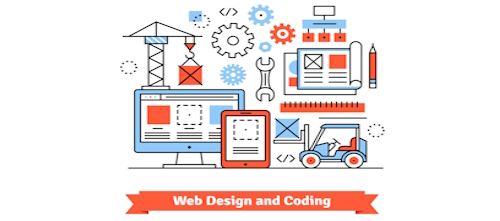If you need help building a website that helps turn website visitors into buyers/clients, then you need to read this article. There is a difference between a website design that people visit, and website design that sells your product and/or business. However, there are sites that manage to break those rules too, but we are going to focus on successful website design. Browsing around on the Internet you will quickly notice that successful websites have pretty common design characteristics. For instance, if you look at Yahoo! and Google’s product search feature, you will notice that their designs have some similar coincidences, have they tapped into some type of psychological nature that we don’t know about? Maybe not! Check out these tips for effective website design.
1. Display Contact Information: Make sure that your contact information is clear, and easy to find. This shows that your website is trustworthy and can have a great impact on your sales, sales conversions, and the success or failure of your website. Nobody likes searching all over a web page for contact information, that is why it is best to have your contact information either at the footer of each web page, or in multiple locations on your website.
2. Make the buying easy: This mainly pertains to eCommerce websites. The easier it is for a customer/client to purchase items or services from your website, the better chance that this client or customer will return to your site and buy again. This can also be a factor in your customer wanting to share your website with others. You don’t want potential sales being lost because it is too difficult to purchase something from your website.
3. Avoid the reverse type: If you’re wondering what reverse type is, simply put it is a website design that uses a dark background with light text. This type of design is horrible on the eyes, and is likely to get your visitors to leave your site pretty quickly.
According to studies done on reading, and the effect it has on the eyes, this type of text is not suitable for reading because of its poor legibility, even in normal lighting conditions. This is very hard on the eyes, and not reader friendly, especially if your site is accessed through a mobile device (like a cell phone).
4. A Picture is worth 1,000 words: If you are selling physical products, make sure that the pictures you take are clear. Invest in a tripod and a photobox if necessary. You can easily make a photobox if you don’t want to purchase one. You would be surprised at the difference it will make on your pictures. Pictures have been proven to assist in turning potential buyers into buyers.
 5. Make your website readable: You don’t want your readers looking like Mr. Magoo when they are browsing your site, do you? Make sure that your font size is large enough for everyone to read. A good typical font site is 12 point. You also want to make sure that your font style is easy on the eyes too.
5. Make your website readable: You don’t want your readers looking like Mr. Magoo when they are browsing your site, do you? Make sure that your font size is large enough for everyone to read. A good typical font site is 12 point. You also want to make sure that your font style is easy on the eyes too.
A website called CodeStyle.org has a great CSS tutorial on Font Styles and Sizes, it is a great read when deciding on what you or your website designer is going to use on the website.
6. Use strong call to action language: That’s right, tell your visitors what you want them to do. If you have a newsletter, tell them to subscribe to it. If you are promoting FireFox 4, tell them to download it. Don’t make your visitors have to guess on what you want them to do….Tell them!
7. Update regularly: The number one reason search engine optimization works is because your content is constantly being updated, people are re-visiting your site, and in some cases sharing the information they find. Having a website, or a blog is a not a set it and forget it deal. You have to update your content, or hire someone to do it for you. Fresh content is the number 1 way to attract visitors, it is the foundation of the building blocks of SEO.
8. Make is easy to subscribe: If you have a blog, then a tool like Google FeedBurner is probably the easiest way to incorporate email subscriptions to your RSS feed. Using Google FeedBurner allows you to syndicate your blog’s RSS feed into a simple to use, simple to navigate Google controlled feed. There are many features to Google FeedBurner, and simple email subscription is one of them.![]()
9. Don’t give too many choices: This means exactly what it says, making your website too complicated can deter website visitors away from your site. If you are selling a product, or promoting a service, try to keep it to two or three different options. If you cannot do this, then offer a knowledgebase, or explanation section to help visitors further understand what it is you are trying to do.
10. White space is a good thing: The last thing you want from your website design is clutter. Having a nicely organized website, that is user-friendly attracts visitors and makes it easier to find the things they need. If your site has a lot of content, or a lot of web pages, add a search box. Adding a search box can make it easier for your visitors to find what they are looking for. Google Site Search offers custom search boxes that can easily be installed to any website.
11. Keep it simple: By focusing your website design on usability, sales and conversions you will soon realize that when your website comes together – it is impressive already. You don’t need Flash all over your site, or a Flash Intro page to impress your visitors. Your visitors will be impressed that your site is easy to use, and is exactly what they are searching for.
12.Have a crystal clear identity: Make sure that your website is easily identifiably. What I mean by this, is to use big, descriptive headlines on each page, properly divide each section with horizontal page dividers so that when you are changing subjects or showing emphasis on elements you need to attract attention too. Organizing your website, and the text on your website will help make your pages easy to navigate and easy to understand.
13. Make sure your website loads quickly: Mozilla FireFox has an add-on called FireBug which, in combination with, Google PageSpeed you can inspect all types of data in relation to your website. One of the features these two plug-ins allows you to do, is check the speed of the pages located on your website. Some say that Google is ranking sites that are faster, higher on the search engine results page (SERP). FireBug and PageSpeed also cleans up your HTML, CSS Sheets and Javascript to help your page load faster. Be sure to backup any data that you are replacing, as these methods are not always 100% reliable.