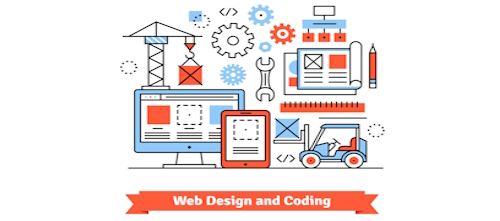When we create websites we want everyone to be able to view them. However, thats not always the case, and because there are so many browsers available today, how can we know if our designs work on every single browser? Someone using an older browser like Internet Explorer 6.0 or Mozilla Firefox 2.0 will see websites differently then somebody using a new updated browser like Internet Explorer 8.0 or Mozilla Firefox 3.6. Unlike with print design, to achieve a particular look on a web site requires text and graphical information be communicated to the web browser in a certain way in order to be displayed properly. Older browsers cannot process web html like newer ones can, and because a user is using an older browser than probably means that their plug-ins are outdated too.
When we create websites we want everyone to be able to view them. However, thats not always the case, and because there are so many browsers available today, how can we know if our designs work on every single browser? Someone using an older browser like Internet Explorer 6.0 or Mozilla Firefox 2.0 will see websites differently then somebody using a new updated browser like Internet Explorer 8.0 or Mozilla Firefox 3.6. Unlike with print design, to achieve a particular look on a web site requires text and graphical information be communicated to the web browser in a certain way in order to be displayed properly. Older browsers cannot process web html like newer ones can, and because a user is using an older browser than probably means that their plug-ins are outdated too.
As a web design you need to take that into account. When you are designing a website it is best to put a notification in the footer, or even the header of your website stating “This Page is Best Viewed With Mozilla Firefox 3.6 or higher” and then offer them a download link to download the browser you specified. Another great thing to do, especially if your web design company has its own website is to make a separate page, we’ll call it “Tools For Surfing The Web” and put links to all the updated browsers and common plug-ins one might need when surfing the net.
Most people ignore those messages “Its time to update your browser, would you like to do so?” Because they think its going to take too long, or its not worth their time. Little do they know all they are missing out on! I can’t tell you how many times I have had to guide a client through updating their web browsers and plug-ins because he/she is not seeing the same thing I am!
Websites are not like print designs printed on a hard medium like paper or card stock. You don’t hold a website in your hand and have your eyes interpret what you are seeing. First your computer has to interpret what to display on your computer screen!
Here are some quick links you can share with your clients to get them up to speed on the latest updated browser and plug-in technology:
To check your browser version, from the Internet Explorer Menu click on “HELP” and then click on “ABOUT INTERNET EXPLORER.” If your browser is version 7 or earlier, please update to version 8.
To check to see if you have the latest version of Mozilla, click on “About” and select the option to “check for updates.”
Safari – For MAC or PC
To check your browser version for Safari, click on the “Safari” menu at the top of your window while your Safari browser window is open and then select “About Safari.”
Another good tip is changing your monitor resolution, you can do this by doing the following:
ADJUSTING YOUR MONITOR RESOLUTION:
WINDOWS: To adjust your monitor resolution, right-click on a clean space on your desktop and click “PROPERTIES” to access your desktop settings. Then click on the “SETTINGS” tab. Now look for the section that says “screen resolution” and move the slider left or right to the desired resolution. You can click “apply” to test the changes. Play with it until you get it right and click “OKAY” to keep the setting. Leave this setting as is once you get the perfect resolution for your monitor. There is no need to change it again unless you change monitors.