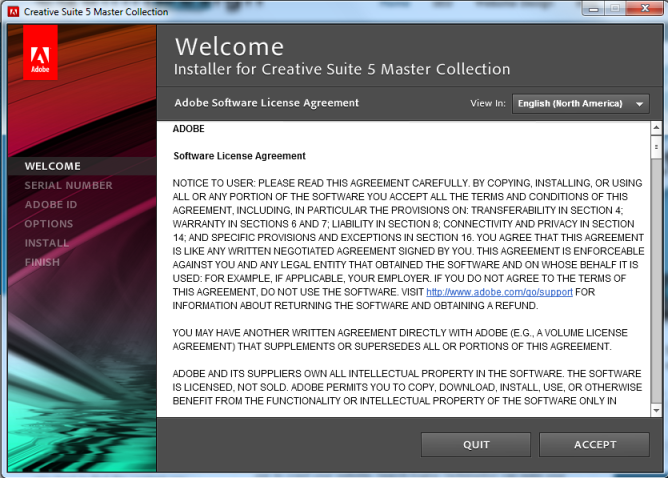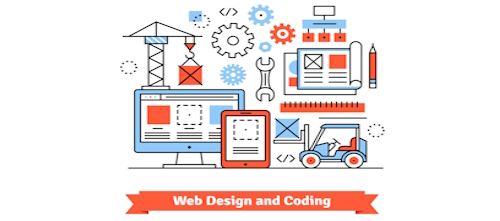Well I had a really nice post all written out and then what do you know? Mozilla FireFox crashed and I didn’t have the auto-save draft feature enabled into WordPress. Anyway I just updated my Adobe Creative Suite Master Collection CS4 to the new CS5 Collection and it only set me back $899. Not bad considering all the new features in the new CS5. I made a video showcasing some of the Adobe Dreamweaver CS5 features that I like and I think that any web developer will appreciate.
For those that don’t know, Adobe Dreamweaver is a tool that allows website designers to visually create and edit the components that make up a website. With Dreamweaver you can edit a whole array of files including PHP, HTML, CSS, Java, jQuery and more! Its a great addition to any web developers toolkit!
There are plenty of new features in Adobe Dreamweaver CS5 and I will talk about the ones I like best.
Faster Web Development
The first thing I noticed is that Dreamweaver CS5 starts up significantly quicker then its predecessor. Not a really accurate measurement, but I counted CS5 starting up in seven seconds, and Dreamweaver CS4 taking nearly eleven seconds, but like I said, this is not a real accurate measurement.
Even installing Adobe CS5 was easy, and a lot faster. One feature that makes the setup process cool is the estimated installation process counter then tells you how long it will take until you start enjoying this new product.
Ensure Cross-Browser Compatibility
With Adobe Dreamweaver CS4 you can instantly see how your website looks by using a tool called Adobe BrowserLab – we wrote an article featuring this tool, among others, to check compatibility of your website across various browsers. Currently BrowserLab works with Mozilla Firefox 2.0, 3.0 and 3.5, Microsoft Internet Explorer 6, 7 and 8, Apple Safari 3 and 4, and Google Chrome 3.
Dreamweaver Live View and Inspect Mode
Both Live View and Inspect Mode are awesome tools that once you try, you will wonder how you ever lived without! Inspect Mode makes it easier to dicipher the various components of the box model (border, margin, padding that surround text and other HTML elements). By turning on Inspect Mode each of the various components are rendered a different color, allowing you to see where problems are, if any.
If you combine Inspect Mode with Live View you now have a great way of viewing the layout of your site, which allows for faster fix times. Live View gives you the option of navigating your website and the pages within your website just ask your users see it, and when you interact with different elements (images, script, links, etc) it highlights the code associated with those elements to allow for easy debugging.
There are just so many new features with Dreamweaver CS5, Adobe really kept up with the times by enabling things like CMS Integration, that will let you easily update and change sites using WordPress, Drupal or Joomla and more. Another feature is the CSS Start page, which gives you a standard CSS layout you can start editing instantly to change the view of your site.